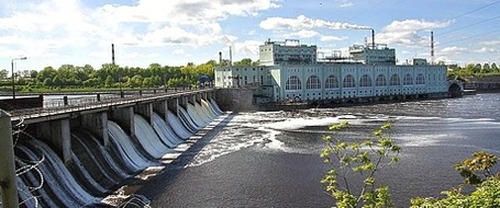Гардарика
Страна городов
Страна городов
Плейлист
??:?? - ???? ?????????
??:?? - ???? ?????????
??:?? - ???? ?????????
??:?? - ???? ?????????
??:?? - ???? ?????????
??:?? - ???? ?????????
??:?? - ???? ?????????
??:?? - ???? ?????????
??:?? - ???? ?????????
??:?? - ???? ?????????
??:?? - ???? ?????????
??:?? - ???? ?????????
??:?? - ???? ?????????
??:?? - ???? ?????????
??:?? - ???? ?????????
??:?? - ???? ?????????
??:?? - ???? ?????????
??:?? - ???? ?????????
??:?? - ???? ?????????
??:?? - ???? ?????????
??:?? - ???? ?????????
??:?? - ???? ?????????
??:?? - ???? ?????????